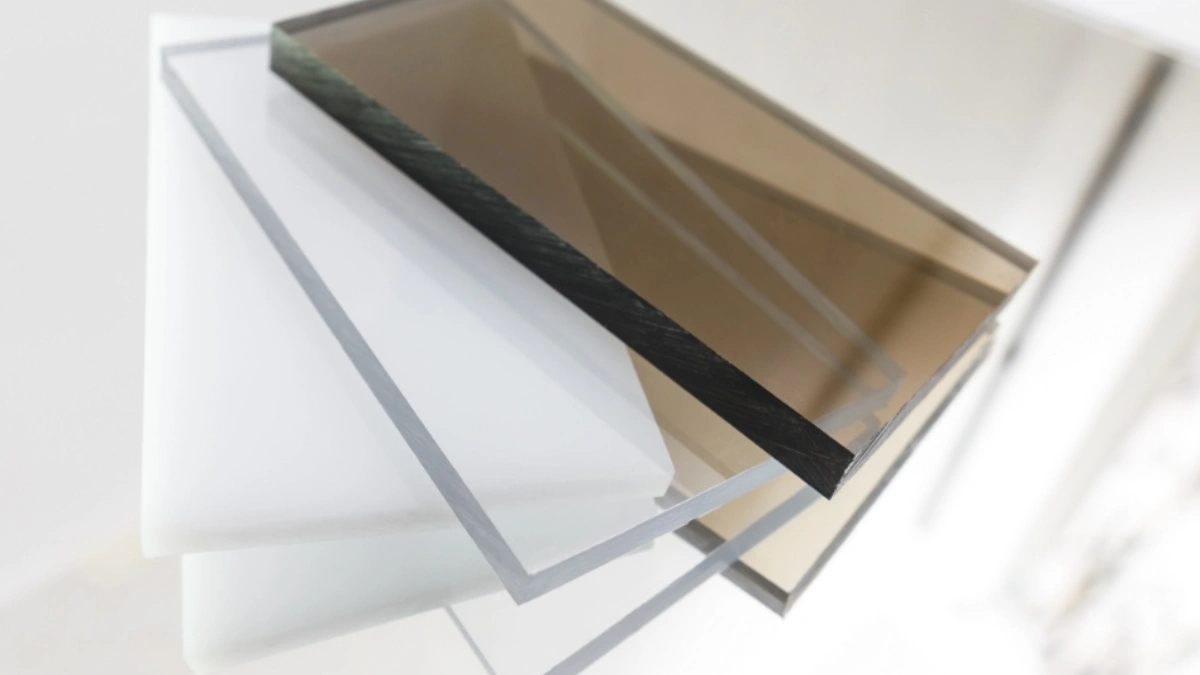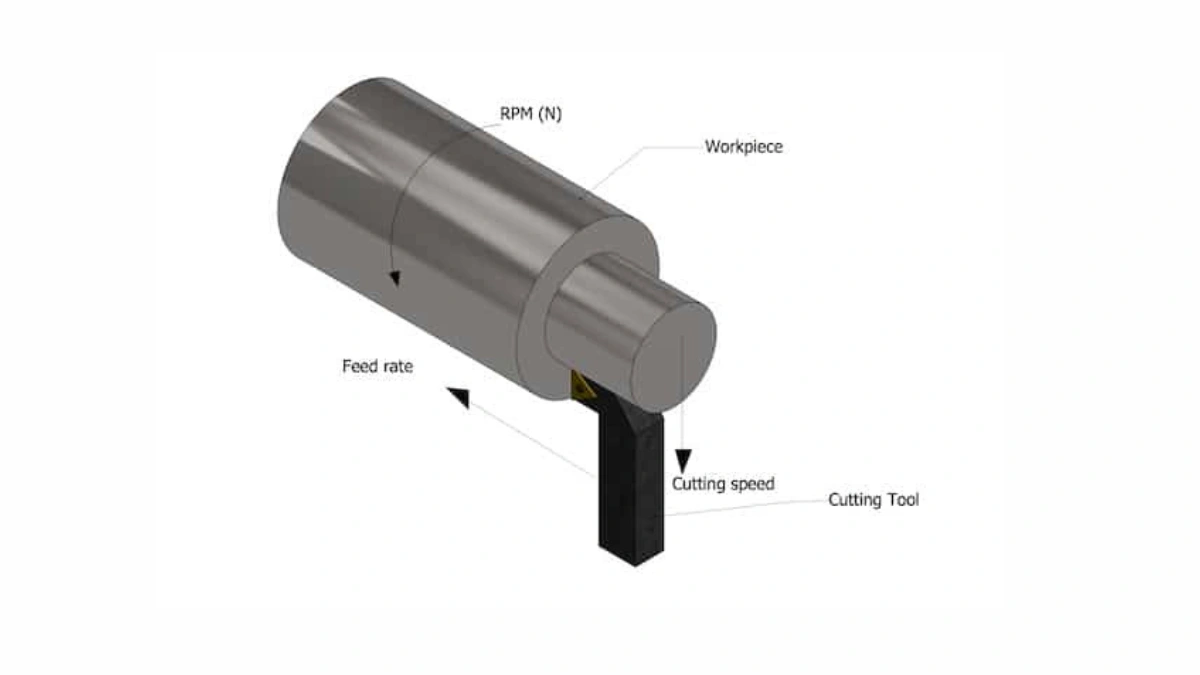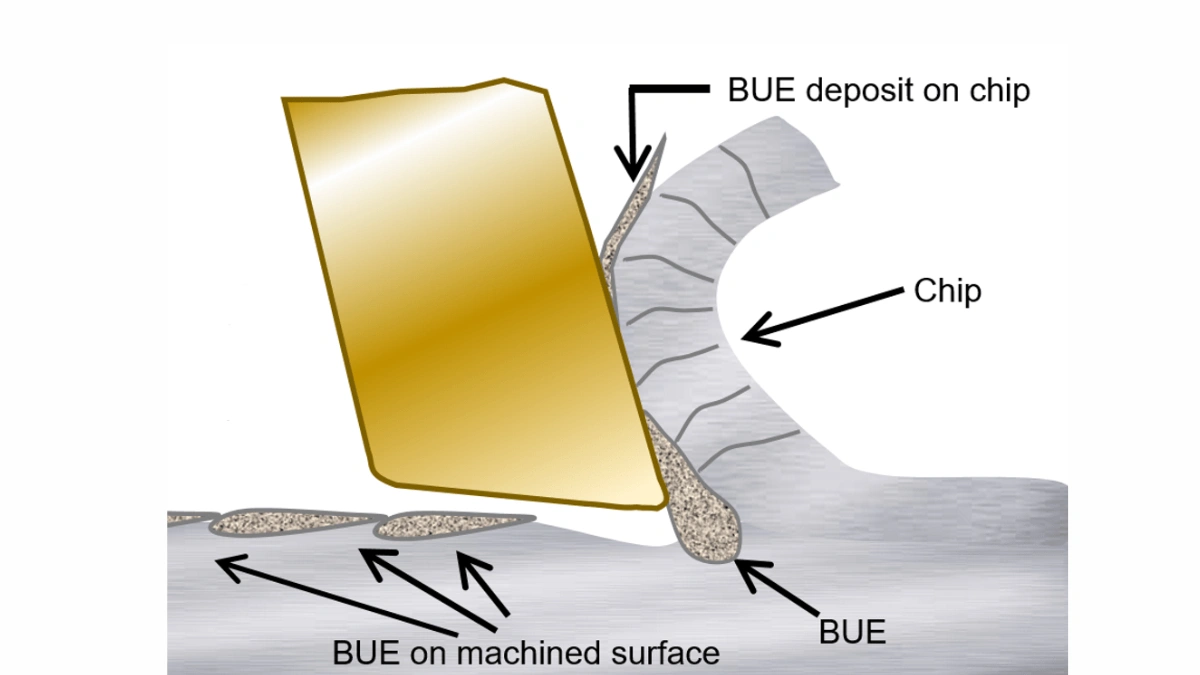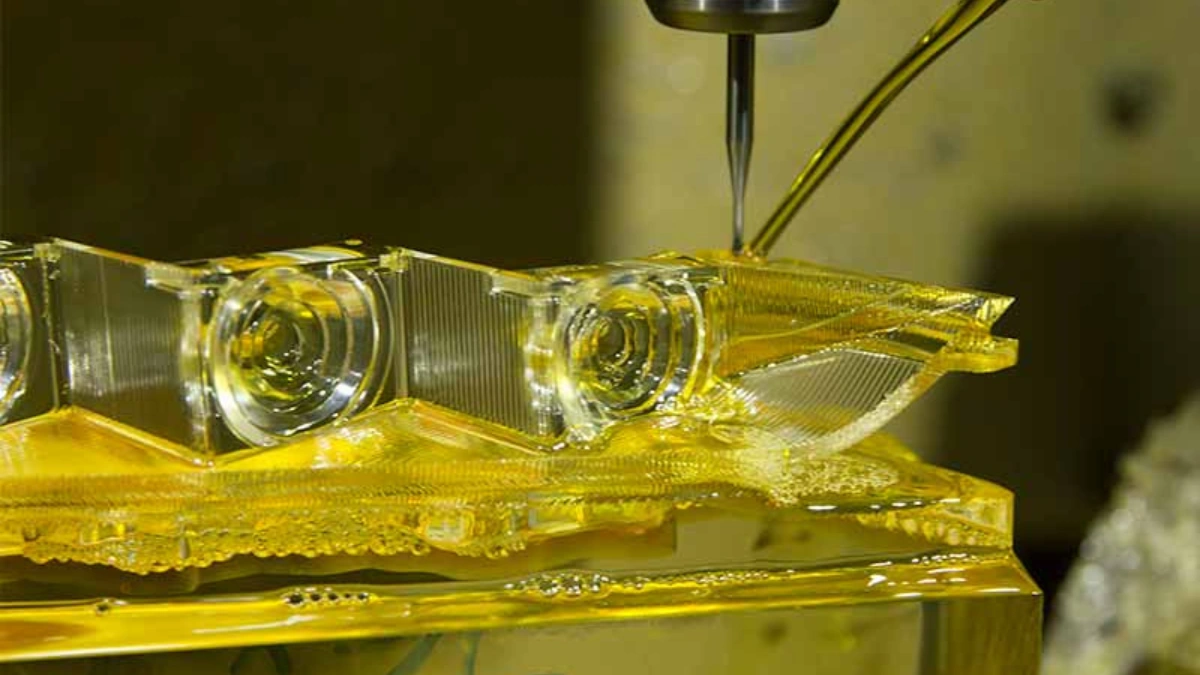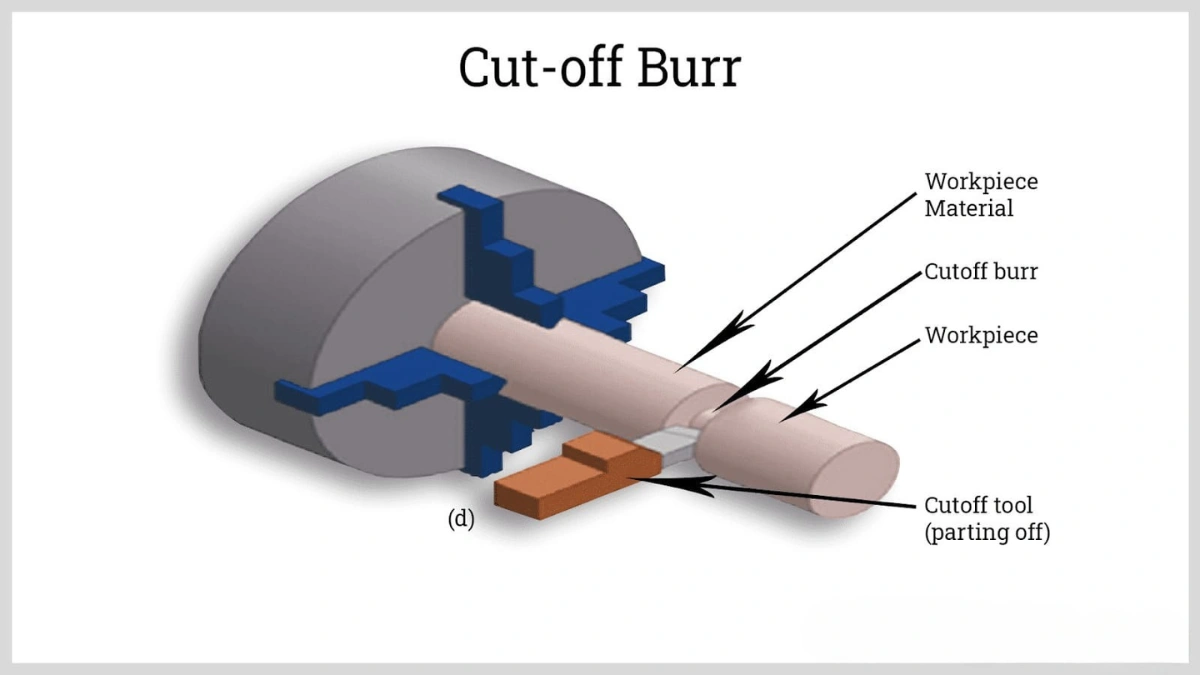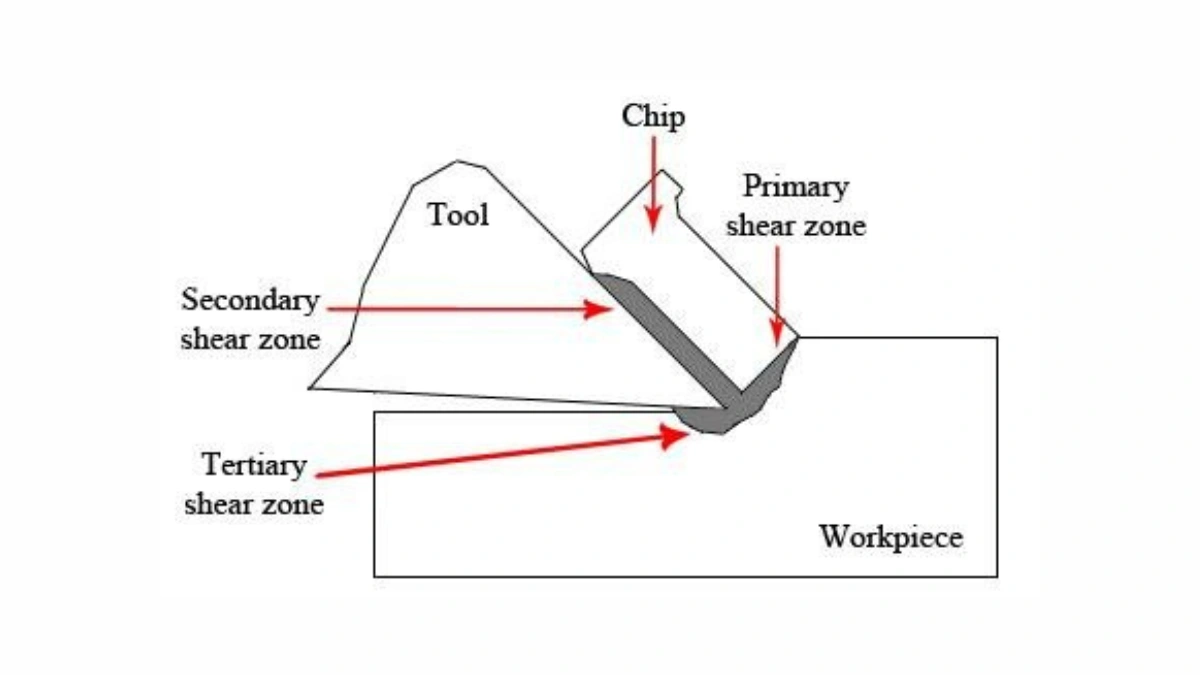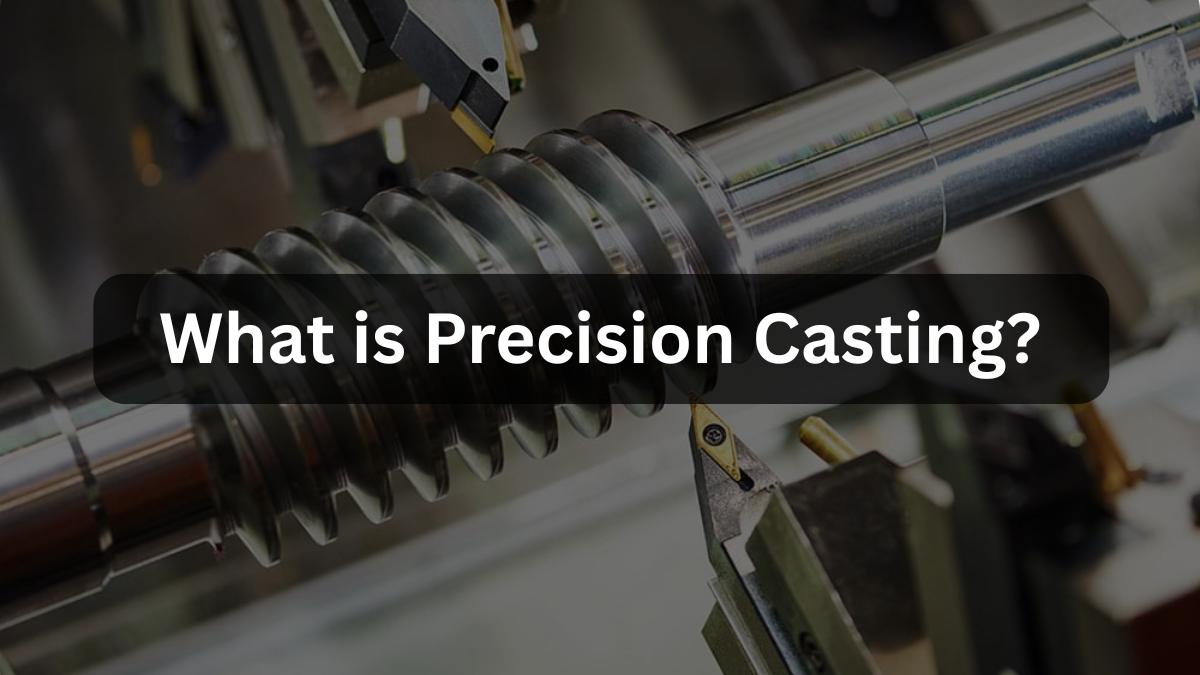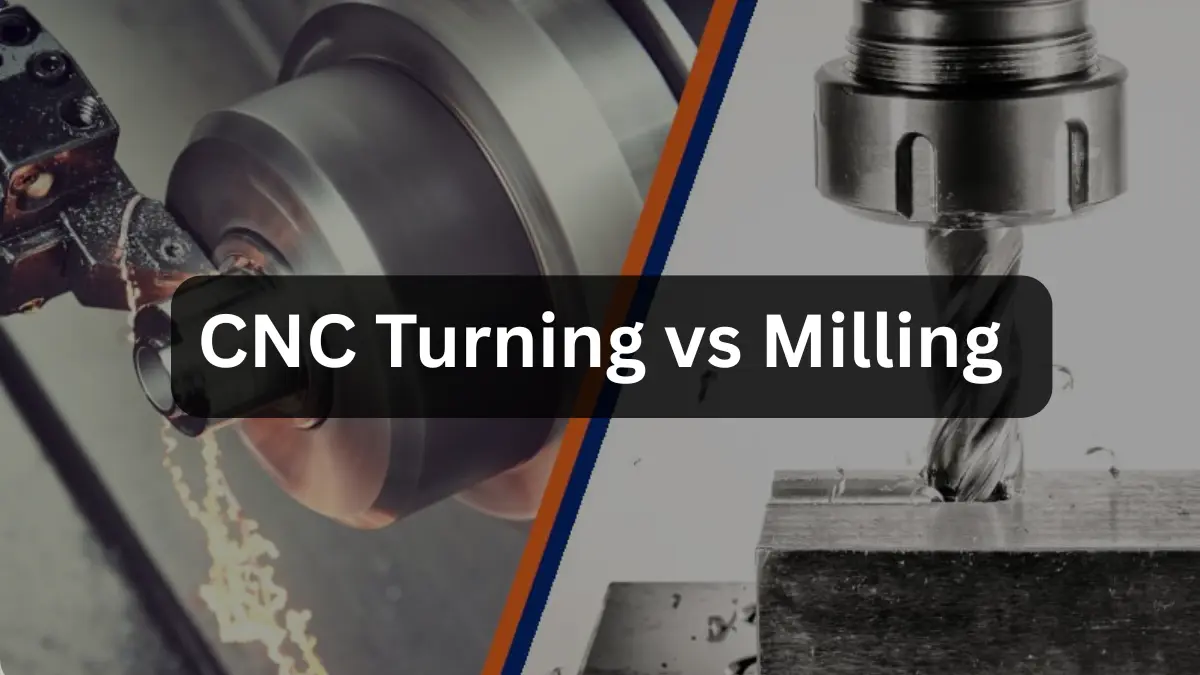In simple words, Acrylic CNC machining is the precise cutting and shaping of acrylic materials using CNC machines. Acrylic, also known as Polymethyl Methacrylate PMMA. There are also other trade names such as Plexiglass and Perspex. It is a popular plastic. With CNC machining, you can easily make complex and accurate acrylic parts.
What is Acrylic Polymethyl Methacrylate?
You know, acrylic is pretty amazing stuff. Engineers know it as a clear plastic that’s stronger and lighter than glass. So, you see, there are two main types: cast and extruded. Cast acrylic is denser at about 1.19 g/cm³ and stronger with 60-75 MPa tensile strength. Extruded acrylic runs slightly weaker.
Why Use CNC for Acrylic?
Why does it matter? Customers give importance to perfect fits and smooth finishes. CNC delivers both. You can say it is the most common fault of manual methods that they lack consistency.
This point is important – CNC works great for making complex shapes that would be impossible by hand. It’s perfect for both one-off prototypes and large production runs.
Benefits of Acrylic CNC Machining
The next thing is understanding the real benefits. CNC machines are crazy accurate – we’re talking precision down to 0.005mm! Find balance between design freedom and what’s actually makeable.
Do not panic about complex designs. CNC handles wild shapes easily. This opens up possibilities that old-school methods simply can’t match.
Start somewhere with a design, and watch as CNC creates parts with super smooth surfaces. Less sanding and polishing saves tons of time.
Be spontaneous with your designs. Each part comes out identical to the last. This matters hugely for products where everything must fit together perfectly.
Cast vs. Extruded Acrylic: Which to Choose?
Definitely it is obvious that picking the right acrylic type matters. Cast acrylic comes from pouring liquid between glass molds. It’s great for complex machining and optical parts. It lets through about 92% of light and machines cleaner with less chipping.
Extruded acrylic is made by forcing plastic through a die. It’s cheaper but a bit weaker (55-70 MPa tensile strength) and chips more easily when cutting. Think outside the box – there are even specialty acrylics with extra UV protection or impact resistance.
Machines and Tools You’ll Need
Have patience when selecting equipment. CNC routers work great for cutting acrylic sheets. They spin up to 24,000 RPM, perfect for plastics.
CNC milling machines offer more rigidity for complex 3D parts. Everything counts when precision matters.
Die casting companies often use specialized bits for acrylic. Single or double flute tools with polished surfaces work best. O-flute bits help remove chips. Look within your toolbox for bits specifically designed for plastics.
You’ll need special drill bits too. Metal bits can crack acrylic. Use plastic-specific bits with 60-90 degree points instead.
Acrylic CNC Machining Workflow
So the basic point is following a good process. Start with a digital design using software like AutoCAD. Then use CAM software to create the cutting path.
Simultaneously, prepare your machine. Secure your acrylic firmly – vacuum tables work great at -0.6 to -0.9 bar pressure.
What is the root cause of most failures? Poor setup. Get this right, and the rest follows easily.
After cutting, you might need some finishing work – deburring edges, sanding, or polishing for clarity.
Acrylic CNC machining Feeds and Speed
Notice things like spindle speed – that’s how fast your cutting tool spins. For acrylic, faster is better: 12,000 to 20,000 RPM keeps things clean without melting.
Feed rates (how fast the tool moves through material) should be between 50-200 IPM, depending on your setup.
You will see better results taking multiple shallow passes (1.27-5.08mm deep) rather than one deep cut. This prevents heat buildup.
High impedance air-gap? No – use an air blast or specific plastic coolant to manage heat and prevent melting.
Casted parts come out best when you use ramping techniques – gradually entering the material instead of plunging straight down.
Stay focused on these details, and your acrylic projects will shine – literally! Be yourself and experiment a bit. There are infinite possibilities once you master the basics.
Overcoming Common Issues in Acrylic CNC Machining
Unfortunately, you can say it is the most common fault to encounter issues. Let’s notice things and how to troubleshoot acrylic CNC.
Melting
Melting occurs from heat. Incorrect speeds and feeds, dull tools, or insufficient chip evacuation can cause this. Preventing this requires parameter adjustments and sharp tools. Acrylic melting point machining temperature is 160°C, therefore keep cutting temperature low.
Chipping or Cracking
Chipping or cracking can occur with the wrong tool type, excessive feed rates, or insufficient workpiece support. Using O-flute bits for plastic and ensuring proper support can help avoid this.
Poor Edge Finish/Burring
Incorrect cutting parameters or a dull tool can result in a poor edge finish or burring. Optimizing speeds, feeds, and using sharp, appropriate tooling will improve the finish for better acrylic edge finishing.
Warping or Stress
Heat buildup can cause warping or internal stress. Taking lighter cuts and managing heat effectively can prevent this.
Tool Breakage
Using the wrong tool for the job, excessive feed rates, or not holding the acrylic firmly can lead to tool breakage. Ensure you select the correct tools and parameters.
Surface Scratches
Improper workholding or inadequate chip evacuation can cause surface scratches. Using vacuum hold-down and ensuring efficient chip removal are important.
Applications of Acrylic CNC Machining
Start somewhere, and you will see the wide applications of CNC cut acrylic.
Signage and Displays
Acrylic’s transparency and ease of machining make it ideal for creating high-quality acrylic signage CNC and point of sale acrylic displays.
Retail Fixtures and Stands
Custom retail displays acrylic fixtures and stands are widely used in retail environments to showcase products.
Architectural Models and Elements
Architectural acrylic models often utilize acrylic for its clear and easily machinable properties.
Automotive Components
Acrylic is used in some automotive applications for lenses and interior trim.
Medical Devices and Equipment
Medical-grade acrylic machining is used for various medical devices due to its biocompatibility.
Electronics Enclosures and Panels
Acrylic is a popular choice for creating protective acrylic enclosures and panels for electronics.
Artistic and Decorative Items
Be yourself, and explore artistic and decorative items made from CNC cut acrylic, including acrylic awards CNC.
Prototyping
Acrylic is excellent for acrylic prototypes due to its machinability and clarity.
Furniture Components
CNC machining allows for the creation of unique acrylic furniture components.
Lighting Fixtures and Diffusers
Find balance in lighting by utilizing acrylic’s light transmission and diffusion properties.
Final Finishes on CNC Acrylic Parts
Every detail matters for a professional finish on your CNC acrylic parts. The final look greatly affects the perceived quality.
Deburring
Deburring removes sharp edges or small plastic pieces. You can use hand scrapers of steel or ceramic. Fine-grit files for plastics also work. Rotary deburring tools with special cutters are another option.
For straight edges, pull a hand scraper along the edge at a slight angle. For complex shapes inside, rotary tools with fine carbide burrs offer good control. Work slowly and use light pressure to avoid scratches.
Sanding
Sanding makes the acrylic surface smoother for finishing. It removes machining marks. Start with coarser sandpaper 320-400 grit. Then use finer grits up to 800-1200 for optical clarity. Wet sanding can give better results, especially with finer grits. It helps remove debris and reduces heat.
Use a sanding block on flat surfaces for even pressure. For curves, flexible sanding pads or sponges are better. Take your time and ensure all scratches from the previous grit are gone before using the next.
Polishing for Optical Clarity
Polishing is key for very clear parts. Here are common techniques:
Flame Polishing
Flame polishing uses a controlled flame to melt the surface slightly. This makes it smooth. This takes practice. Use a propane or butane torch with a fine flame. Keep the flame moving along the edge.
Stay about 1-2 inches away. Move at a speed that melts the surface without bubbles or burning. The distance and speed depend on the acrylic thickness and the torch. Try on scrap pieces first. Let the acrylic cool slowly after flame polishing.
Vapor Polishing
Vapor polishing exposes acrylic parts to chemical vapors like methylene chloride. These vapors soften the surface. This smooths out small scratches and imperfections. This can create very clear surfaces, even on complex shapes.
However, it needs special equipment and careful handling of chemicals. Put the acrylic parts in a sealed container with a little solvent. The solvent evaporates and fills the container with vapor. The exposure time needs careful control. This ensures a good result without too much melting or bending.
Buffing-Mechanical Polishing
Buffing or mechanical polishing uses polishing compounds and soft buffs like cotton or felt. Put a little polishing compound for plastics on the buff or the acrylic. Start with a coarser compound to remove light scratches from sanding. Then use finer compounds for the final shine.
Use a low to medium speed on the buffing machine to avoid too much heat. Move the part constantly for even polishing. Different compounds are available for different levels of polishing.
Cleaning
Thoroughly clean the polished acrylic parts. Use a mild soap solution and a soft, lint-free cloth. Avoid harsh chemicals and abrasive cleaners. They can scratch the acrylic. Gently wipe the surface to remove any polishing compound.
Protective Films
Think about using protective films on the finished acrylic parts. This is especially useful for handling or shipping. These films prevent scratches and damage. Use films made for acrylic to avoid sticky residue or chemical reactions.
CNC Router vs. Laser Cutter for Acrylic: Which is Better?
Just because both CNC routers for plastic and laser cutting acrylic can work with acrylic, one isn’t always better. The best choice depends on what you need for your project.
Edge Finish
CNC routers usually create a machined edge. The finish can be rough or smooth. You often need to sand or polish it. Laser cutters can create a smooth, flame-polished edge while cutting. This can save time if you need a smooth edge. However, the laser-cut edge quality can change based on laser power, cutting speed, and material thickness.
Precision and Detail
Both methods are very precise. CNC routers are great for internal and external features. Laser cutters are excellent for cutting very fine and small details, especially on thinner materials. Laser cutters can often make smaller features than CNC routers.
Material Thickness
CNC routers can typically cut thicker acrylic than most standard laser cutters. While strong lasers can cut thicker acrylic, the edge quality will be worse, and it can take longer. For acrylic thicker than about 25 mm, a CNC router is often the better choice.
Internal Cutouts
CNC routers are often better for making internal cuts and complex shapes inside a part, especially for 3D shapes. Lasers leave a small mark where they start cutting inside a shape.
Heat Affected Zone
Laser cutting melts and vaporizes the acrylic with a laser beam. This can create a Heat Affected Zone (HAZ) along the cut edge. In thin acrylic, the HAZ is small and creates the polished edge. But in thicker materials, the HAZ can be larger and cause slight color change or stress.
CNC routing is a mechanical process and usually doesn’t have a significant HAZ. However, too much heat from friction can still be a problem if the cutting settings are not right.
Cost and Speed
Laser cutters can sometimes cost more to buy than CNC routers with similar abilities. The cutting speed depends on:
- The acrylic thickness
- The design complexity
- And the machine’s specifications
For thin acrylic with complex designs, laser cutting can be faster. But for thicker materials and simple cuts, a CNC router is more efficient. You should also consider the costs to run the machines.
Best Use Cases
CNC routers are often favored for thicker acrylic, making 3D shapes, and when precise mechanical cuts are needed. They can also work with different types of plastics and other materials.
Laser cutters are excellent for thin acrylic, very detailed 2D designs, and when a polished edge is wanted immediately. They are also commonly used for engraving acrylic.
Expert Advice for Optimizing Your Acrylic CNC Results
Pretty awesome results are possible if you know some expert tips.
Tooling Selection and Maintenance
Choose the right tools designed for machining acrylic cutting bits. Use sharp, good-quality tools and keep them maintained. For acrylic, single-flute or O-flute end mills with smooth flutes are often best. They help prevent plastic from sticking and give clean cuts.
Make sure your tools are sharp. Dull tools make more heat. Check tools for wear often and replace them when needed. Think about using coated carbide tools to make them last longer.
Test Cuts and Parameter Tuning
Always do test cuts on scrap acrylic first. This helps you find the best settings for feed rate for acrylic, spindle speed acrylic, and depth of cut acrylic for the specific acrylic and tool you are using.
Start with slower settings and gradually increase them until the cut is good and fast. Write down the settings that work well for later.
Workholding and Chip Evacuation
Hold the acrylic piece firmly. This prevents shaking and movement while machining. Use good workholding methods for acrylic, like vacuum tables or clamps with soft ends. Getting rid of chips effectively is also important. Chips that get recut can scratch the surface and create heat. Use a strong air blast or a vacuum to remove chips as they are made. Consider using an upcut tool to help pull chips away from where you are cutting.
Heat Management
Control the heat while machining to prevent melting and bending. Use the right cutting speeds and feed rates. Don’t let the tool stay in one place for too long. As said before, use compressed air or a mist coolant made for plastics to cool the acrylic and help remove chips.
Toolpath Strategies
Use good toolpath strategies in your CAM software. Climb milling often gives better surface finishes, especially on the top. For deeper cuts, cut in multiple passes with a smaller depth each time instead of one deep cut. Optimize how the tool enters and exits the cut to avoid marks at the start and end.
Material Handling and Masking
Handle acrylic sheets with care to avoid scratches and fingerprints. Keep the material clean. Think about using a protective film on both sides of the acrylic while machining. This protects the surface from scratches and you can remove it afterward. Make sure the film sticks well to the acrylic so it doesn’t lift during cutting.
Get Your Custom Acrylic Parts Machined
This is where you should look for CNC machining services and plastic fabrication services.
When choosing a provider for custom plastic machining or if you need Plexiglass CNC services, look for experience with acrylic. Contact Fastpreci to get online quotes for custom acrylic parts machined.